Learn how to create a trippy liquid film burn effect in this Adobe Premiere Pro CC 2022 tutorial! In this video, we show you how to create a video overlay and later apply it as a transition between two video clips!
Burn Transition Overlay Pack: https://alwayscreating.ca/products/burn-transtion-overlay-pack
Adobe Creative Cloud: https://bit.ly/3m3yIY1 (60% OFF for Students)
Adobe After Effects: https://bit.ly/2Her1PW
Adobe After Effects Playlist: https://bit.ly/3LwPIn9
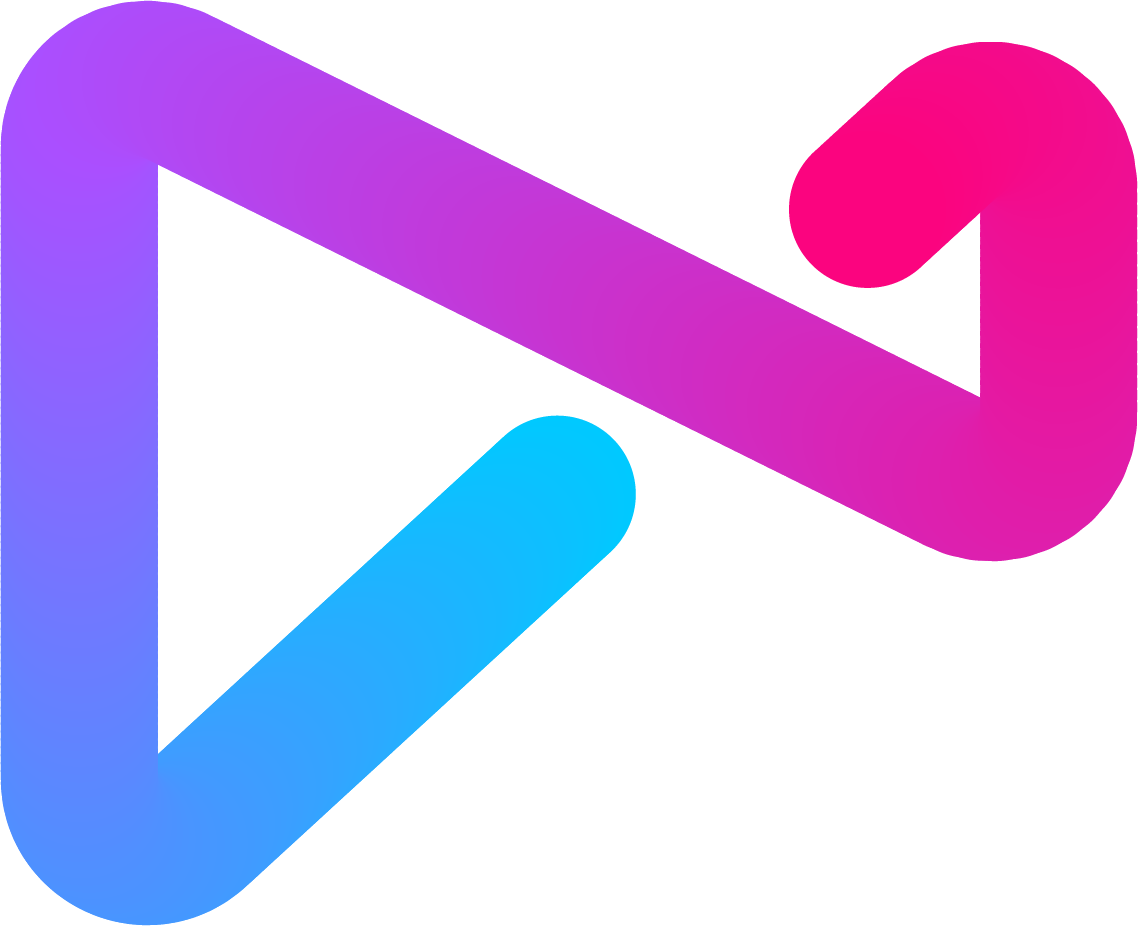


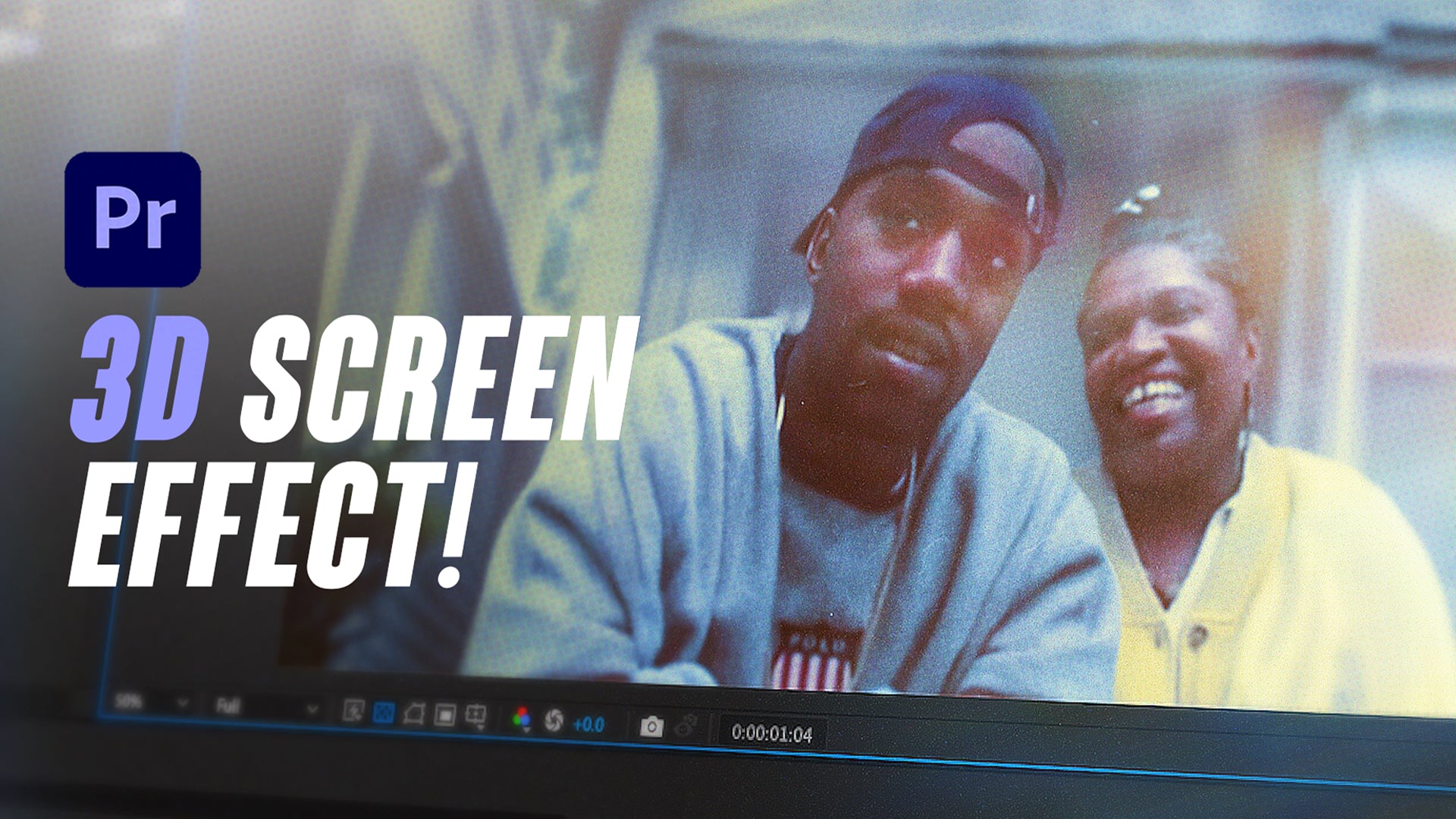
Leave a comment
This site is protected by hCaptcha and the hCaptcha Privacy Policy and Terms of Service apply.