Learn how to apply a smooth slow-motion effect on any video regardless of FPS (frames-per-second). This tutorial doesn't require any plugins or video effects. You'll learn how to use Time Interpolation settings (Optical Flow and Frame Blending) to smoothen out your footage once you slow it down.
00:00 - Intro
00:11 - How to Slow Down Footage
00:51 - Optical Flow Method
01:41 - Frame Blending Method 02:04 - Best Settings to Use
02:24 - Fixing Issues
02:57 - Outro
Adobe Creative Cloud: https://bit.ly/3m3yIY1 (60% OFF for Students)
Adobe Premiere Pro: https://bit.ly/35hq9Sr
Adobe Premiere Pro Playlist: https://bit.ly/3haPR1G
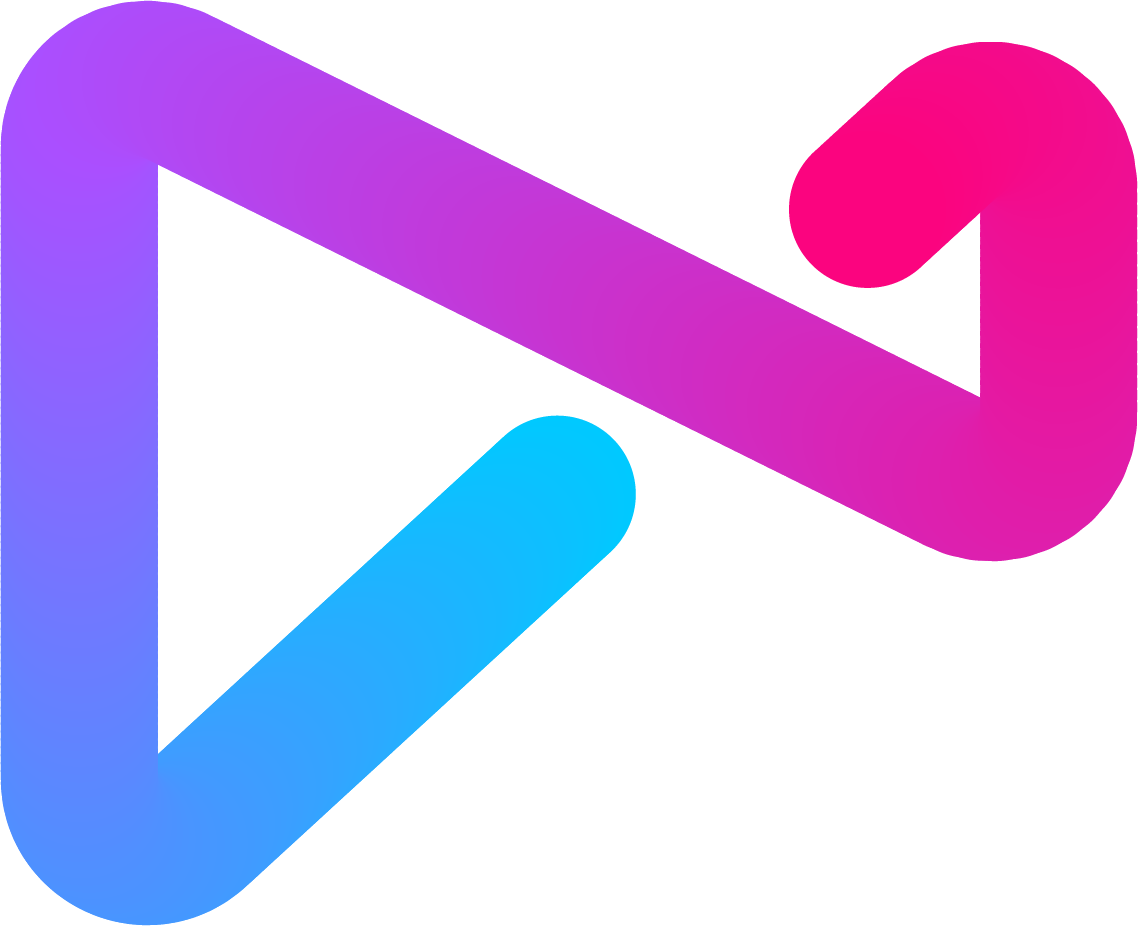

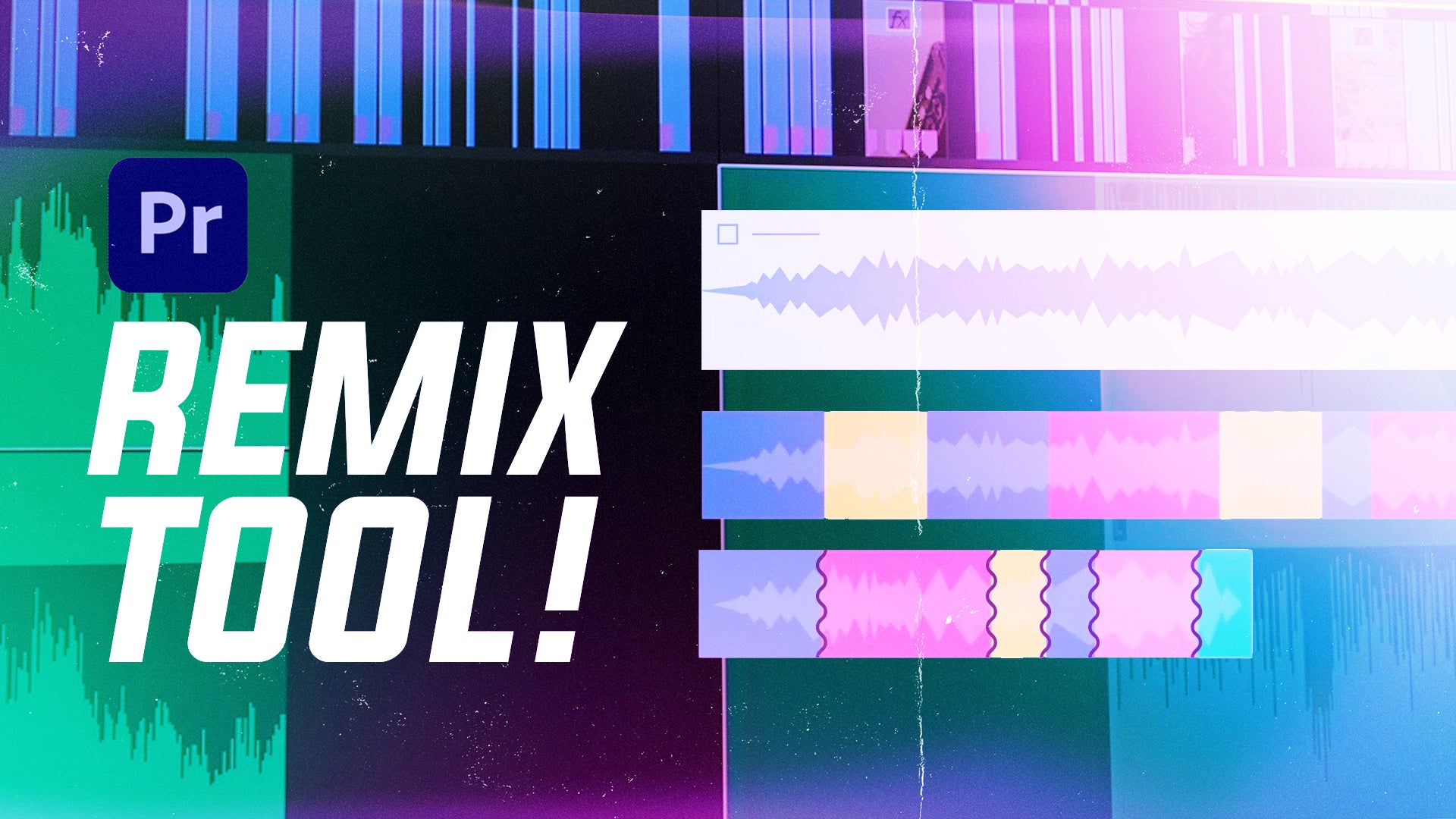
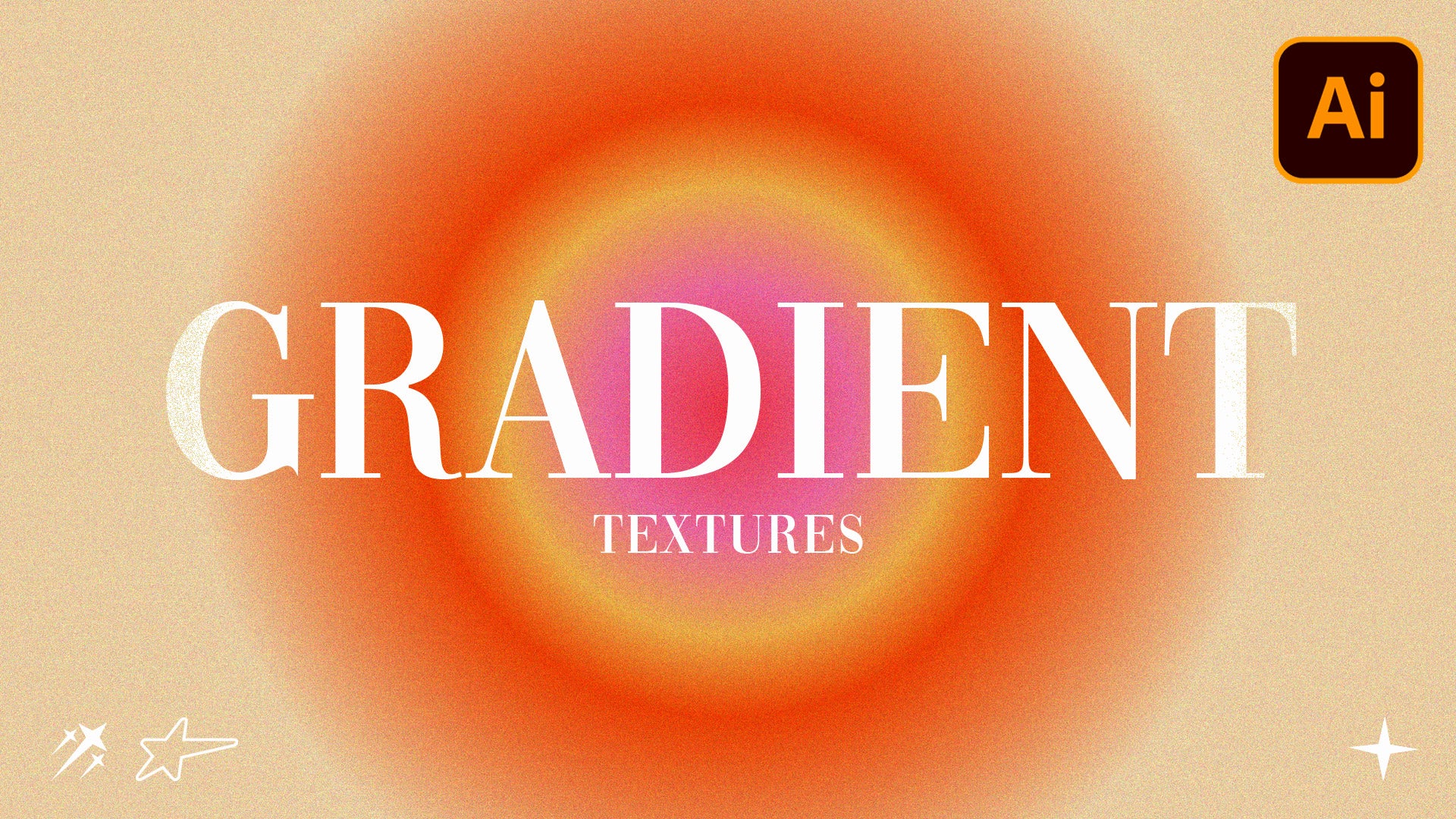
Leave a comment
This site is protected by hCaptcha and the hCaptcha Privacy Policy and Terms of Service apply.